Displaying Multiple Errors in Indramat Products
7 September, 2023 | Indramat, Multiple, Errors, Display,

Indramat products are renowned for their reliable operation, but sometimes errors can occur, which are indicated by codes on the H1 display. This display acts as a diagnostic tool that reveals errors within the servo system, particularly useful when there is no communication interface. It's designed to display multiple errors at once if they occur simultaneously. To ensure the smooth running of your servo system, it's essential to address any errors highlighted by the H1 display.
Details About the H1 Display
Located at the top front of the servo system, the H1 display is easily visible. It's a two-character display that manages to convey all four characters of a typical error code by splitting them into two sets of two characters each, which are displayed alternately.
For instance, an F634 Emergency Stop error would appear on the H1 display as "F6" and "34," alternating continuously until the error is resolved.
When several errors are detected, the H1 display sequences them as follows:
1. Diagnostic message for the most critical error first.
2. Warning diagnostic message next.
3. Command error message last (least critical).
Frequently Asked Questions (FAQs)
1. How does the H1 display show multiple errors?
The H1 display sequences multiple errors by severity and type, displaying them in the order they should ideally be addressed. This helps in systematically resolving issues starting from the most critical to the least.
2. What is the sequence for displaying E350 warning, F318 error code, and C001 message on the H1 display?
On the H1 display, the sequence for these errors is shown as follows:
F3 – 18 – E3 – 50 – C0 – 01
This means F-type errors, which are usually more critical, are displayed first, followed by E-type warnings, and lastly C-type messages. It's recommended to clear these errors in the same order to ensure the drive functions correctly. Each error should be cleared from the display after the corresponding issue has been addressed.
Request a Quote
North Carolina Office
Indramat USA
1620 Old Apex Road
Cary, NC 27513
USA
Phone
Toll Free: 1-888-551-3082
International: 1-919-443-0207