Understanding the Indramat E254 Error Code
8 September, 2023 | Indramat, E254, Error, Code
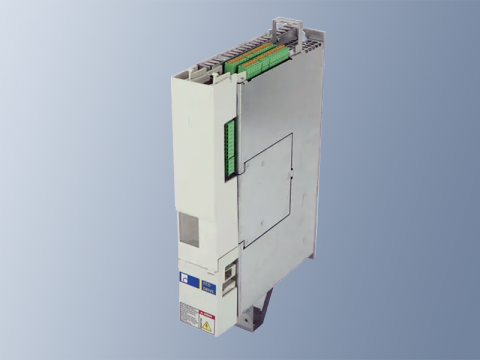
At Indramat USA, our team has the necessary expertise to tackle various issues related to drive systems and offer effective solutions. We provide a one-year warranty for any products purchased or serviced through us, and we guarantee a quick service turnaround to minimize your downtime. Additionally, we maintain a large inventory, allowing you to utilize a replacement drive from our stock while we repair yours, further reducing operational disruptions. You can reach us easily by phone for any assistance with your drive-related issues.
When using an Indramat ECODRIVE03 drive controller tailored for machine tool applications, you might encounter the E254 error code. This code indicates a potential problem affecting the drive controller’s operation. The 'E' in E254 serves as a warning signal that the drive is not operating correctly, and if neglected, it could abruptly stop the drive controller.
E254 is comparatively rare, especially when contrasted with the more commonly reported E001 and E002 errors. E001 usually relates to a power supply issue caused by faulty components or a power surge, whereas E002 often suggests an incorrect system setup. According to the manual, E254 is identified as a "drive not referenced" or "homed" error.
Understanding the Cause of the Drive Not Referenced Error (E254)
The E254 error emerges primarily when the drive controller is set to operate in positioning or command-controlled modes with absolute positioning commands, yet it has not been homed to a specific reference position. If homing isn’t performed, the drive is unable to locate its absolute position, failing to execute the necessary positioning command and leading to the E254 error. Essentially, it means that the drive is trying to perform absolute positioning without being properly referenced first.
How to Resolve the E254 Error Code
To rectify the E254 error, you can typically choose from one of two solutions:
1. Switch to Relative Positioning: Instead of using absolute positioning, switch the settings to relative positioning.
2. Conduct Referencing or Homing: Ensure that you carry out the referencing or homing command for the drive.
Once the correction is made, remember to clear the error message and restart the drive.
Frequently Asked Questions (FAQs)
Where is the Indramat drive not referenced error code E254 shown?
The E254 error code is displayed on the H1 status indicator located on the front of the drive. The error appears as two alternating sets of characters: "E2" and "54."
Is it possible for users to fix the E254 error code by themselves?
While some users might be able to fix the E254 error independently, there are situations where professional help is required. If you find yourself unable to resolve the E254 error, our team at Indramat USA is ready to help you sort out the issue.
Request a Quote
North Carolina Office
Indramat USA
1620 Old Apex Road
Cary, NC 27513
USA
Phone
Toll Free: 1-888-551-3082
International: 1-919-443-0207