What Is the Indramat E831 Error Code?
28 September, 2023 | Indramat, E831, Error, Code, Understanding, Fix, Diagnosis

The E831 error code in Indramat DKC drive controllers occurs under certain circumstances outlined in the manual as "Position limit reached during jog." Specifically, this error arises when the drive is operating in IN REFERENCE mode with the position limit monitor activated.
In essence, the E831 error indicates a communication disruption between the drive and the control unit. While this doesn't cause an immediate halt in operations, addressing it swiftly is crucial to avert significant issues in the future.
The drive system typically stops moving when it either reaches a pre-set position or tries to move beyond an allowed boundary, triggering the E831 error.
Causes of the E831 Error Code
Commonly, the E831 error is caused by issues in the system’s cabling, configuration settings, or connectors, which impede proper communication and result in motor control losses, affecting system performance. To manage this error, undertake the following actions:
- Examine all physical connections for security and integrity.
- Check and confirm the accuracy of configuration settings.
- Restart the system to refresh settings and connections.
Additionally, you can resolve the E831 error by using the jog function to reposition the motor within allowed boundaries or by deactivating the position limit monitor.
Frequently Asked Questions
1. What does jogging mean in motor operation?
Jogging refers to the controlled, intermittent movement of a motor to a designated position, distinct from its continuous operation. During jogging, the motor uses full power, sometimes referred to as "inching," to achieve precise positioning.
2. What are the steps to fix an E831 error?
To rectify an E831 error, follow these guidelines:
- Inspect and secure all connections between the control unit and the drive. Replace any damaged cables or connectors.
- Ensure that the drive and control unit’s configuration settings are correct. Adjust settings such as data formats, communication protocols, baud rates, and addresses as needed.
- Shutdown the system entirely and restart it after a short pause to ensure all components reset correctly, adhering to the startup sequence detailed in the manual.
Request a Quote
North Carolina Office
Indramat USA
1620 Old Apex Road
Cary, NC 27513
USA
Phone
Toll Free: 1-888-551-3082
International: 1-919-443-0207