Indramat Error F229
22 December, 2023 | Indramat, Error, F229, EcoDrive, MDD, MSK, MKD, Servo, Drive, Troubleshoot, Diagnosis, Fix

Error F229 is often linked to problems with motor encoders. This error substantially affects the functionality of Indramat devices, making it crucial to understand and resolve it for the smooth functioning of these advanced automation systems.
Understanding Error F229 in Indramat Products:
Error F229 is specifically known to indicate a motor encoder failure, referred to as a Quadrant Error. This problem stems from issues in processing the encoder signals, which leads to inaccurate interpretations of the motor's position by the system. This error is commonly seen in Indramat products, especially impacting servo motors including the MKD, MDD, and MSK series. It essentially signals communication disruptions between the motor and the control system.
What Causes Error F229?
Issues with the Encoder Cable: The encoder cable acts as a vital communication conduit. Faults in this cable or exposure to electromagnetic interference can trigger Error F229.
Encoder Interface Issues: Malfunctions within the encoder interface, which conveys the motor’s signals, can impede the correct interpretation of motor data, resulting in Error F229.
Drive Controller Problems: Complications in the drive controller, which is the core command unit, may lead to multiple issues including Error F229.
Addressing and resolving these root causes is essential for the uninterrupted operation of Indramat systems.
Addressing Error F229: Diagnosis and Troubleshooting
To address Error F229 effectively, begin with a thorough consultation of the Indramat manual which provides in-depth diagnostic instructions tailored for this specific error. It’s crucial to shield and insulate your cables adequately to avoid interference that may exacerbate the issue. Additionally, maintaining a clear distinction and physical separation between encoder cables and power cables can help minimize any signal confusion that might contribute to the error.
- Consult the Indramat manual for comprehensive diagnostic guidelines.
- Shield your cables to avert interference.
- Keep encoder and power cables separate to minimize signal disruption.
Resolving Error F229: A Step-by-Step Guide
When it comes to resolving Error F229, starting with a basic hardware check is advisable. Inspect the encoder cables and drive controllers carefully for any signs of visible damage. If any of the cables are damaged, replacing them might be necessary to resolve the issue. In cases where the problem is more complex or if initial troubleshooting does not fix the error, it is wise to contact professionals. Specialist intervention can provide the necessary expertise to diagnose and repair deeper issues within the system, ensuring that your Indramat products return to optimal functioning swiftly.
- Perform an Initial Hardware Inspection: Examine the encoder cables and drive controllers for any visible damage.
- Replace Cables: If you find damaged cables, it may be necessary to replace them.
- Seek Professional Help: For more complex issues, it is recommended to seek help from specialists.
Request a Quote
North Carolina Office
Indramat USA
1620 Old Apex Road
Cary, NC 27513
USA
Phone
Toll Free: 1-888-551-3082
International: 1-919-443-0207