Troubleshooting Indramat EcoDrive System Errors: A Comprehensive Guide
21 December, 2023 | Indramat, EcoDrive, Troubleshooting, System, Errors
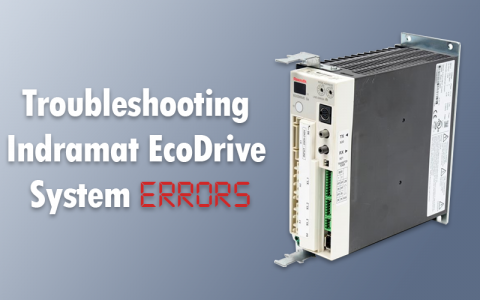
Indramat EcoDrive systems play a crucial role in the realm of industrial motion control, ensuring the smooth operation of a variety of machinery. However, despite their sophisticated technology, these systems may sometimes encounter issues. Efficient troubleshooting or the intervention of professionals is paramount to preserving peak performance and reducing operational disruptions.
Decoding EcoDrive Error Codes
Deciphering EcoDrive error codes can be similar to solving a puzzle. Each code provides distinct information - be it error notifications, warnings, or status messages. Displayed on the drive controller, these codes help pinpoint and rectify problems:
- 'F' Codes: These codes signal faults or problems.
- 'E' Codes: These are warning messages.
- 'A' Codes: These codes indicate normal system operations.
Common EcoDrive Fault Codes and Their Remedies
- F860 - Overcurrent: This may occur due to short circuits or incorrect parameter settings. Begin troubleshooting by checking the motor cable and adjusting the current settings accordingly.
- F229 - Motor Encoder Error: This is usually caused by a malfunctioning encoder cable. Consider replacing the cable or check for any potential interferences.
- F248 - Low Battery Voltage: This code suggests that the battery is nearing the end of its life. It is advisable to replace the battery within two weeks.
- F234 - Emergency Stop: This occurs due to various factors and requires an investigation to pinpoint and resolve the underlying cause.
- F219 - Motor Overload: This indicates that the motor is experiencing excessive strain. Verify potential causes and examine the motor's temperature monitor.
- F277 - Hardware Fault: This signals potential issues with the drive controller hardware. It's generally best to seek professional repair or consider replacing the unit.
- F402 - Double MDT Failure: This fault occurs when the master data telegram fails twice. Check the fiber optic cables and the SERCOS interface for any discrepancies.
- F228 - Exceeded Drive Acceleration: This happens when the drive's acceleration thresholds are exceeded. Modify the parameters and inspect for any mechanical issues that might contribute to the problem.
Guided Steps for Error Resolution
- Stay Composed: Keeping a clear head is essential for tackling the issue effectively.
- Refer to the Manual: Use the troubleshooting manual to gain a better understanding of the causes and possible solutions.
- Diagnose and Resolve: Start with the most probable causes; make checks and adjustments as needed. If the problem persists, adhere to the guidelines provided in the manual or seek professional advice.
- Professional Help: Should issues continue, do not hesitate to contact experts for specialized assistance.
By following these structured approaches, you can ensure consistent operations and long-lasting performance from your Indramat EcoDrive systems.
Request a Quote
North Carolina Office
Indramat USA
1620 Old Apex Road
Cary, NC 27513
USA
Phone
Toll Free: 1-888-551-3082
International: 1-919-443-0207