Understanding the Indramat 78 Error Code
28 September, 2023 | Indramat, Error, Code, 78, Fix, Causes

The Indramat 78 error code is associated with drive controllers in the DDC, MDD, DDS, or DKS series from Indramat, featuring an H1 status display that shows concise two-digit error codes. This contrasts with the ECODRIVE controllers, where a similar issue is indicated by the four-character code F878. Error 78 is critical and requires prompt response to ensure the system continues to operate smoothly.
The error code 78 refers to a velocity loop issue where the difference between the motor's commanded velocity and the feedback value should not exceed 10% of the maximum motor speed. If this variance is greater and isn't corrected within 10 milliseconds, it can cause excessive current demand, leading the system to attempt an unachievable movement, thus triggering a shutdown and displaying error 78.
Causes of the 78 Error Code:
- Faulty power section in the drive controller.
- Problems with the motor cable.
- Malfunctions in the feedback system.
- Poor motor cable connections.
- Incorrectly set velocity loop parameters.
FAQs
How can the 78 error code be fixed?
- To address the 78 error code, begin by checking and securing the motor cable connection. Replace the cable if it is defective.
- Ensure the velocity loop parameters conform to the specifications in the manual.
- If both the motor cable and velocity loop settings appear correct yet the problem persists, consider replacing either the motor or the drive controller.
Is it possible to fix the 78 error code without professional help?
- Resolving error code 78 can sometimes be managed in-house, particularly if the issue involves motor cable faults or incorrect settings of velocity loop parameters. However, if the solution necessitates the replacement of either the motor or the drive controller, professional intervention is recommended to ensure correct diagnosis and installation.
Request a Quote
North Carolina Office
Indramat USA
1620 Old Apex Road
Cary, NC 27513
USA
Phone
Toll Free: 1-888-551-3082
International: 1-919-443-0207