Understanding Indramat DDS Fault Codes
11 September, 2023 | Indramat, Fault, Codes, DDS, Error, Troubleshooting
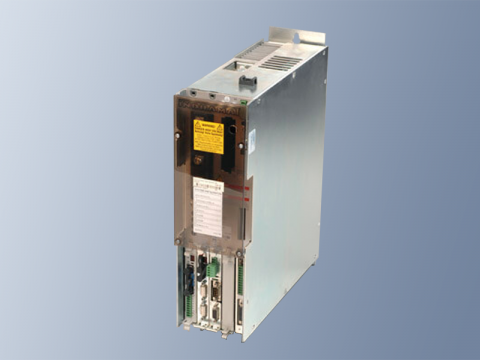
The Indramat DDS drive features a status indicator that is vital for monitoring and troubleshooting its function. This indicator clearly points out when there are malfunctions or anomalies, allowing for quick interventions. Familiarity with the status indicators enables effective monitoring of the drive’s health and quick response to problems. Detailed explanations of potential fault codes are available in the DDS manual.
Comparison of Fault Codes in Indramat DDS and ECODRIVE
Indramat provides a variety of drives, each with specific fault codes unique to its category. Although the types of faults are generally similar across different drives, how these faults are coded and displayed varies. For instance, DDS drives usually display faults with one or two-digit codes, while ECODRIVE faults appear as a letter followed by three digits. The initial letter in ECODRIVE fault codes indicates the fault category. Despite DDS fault codes being shorter, they provide crucial diagnostics.
Common Fault Codes in Indramat DDS Drives
Some usual fault codes in DDS drives include:
28: Indicates excessive deviation.
43: Signals invalid feedback data.
44: Detects activation of the travel limit switch.
45: Points to an external encoder failure, specifically a quadrant error.
51: Warns of motor overtemperature.
60: Indicates a bridge fuse issue.
61: Signifies either a short-to-ground or overcurrent occurrence.
74: Errors in pattern data transmission timing.
Frequently Asked Questions:
1. Where are the status indicators located on a DDS drive?
The H1 status indicator, detailing the DDS drive’s fault codes, is found on the front panel of the drive controller, usually in the top right corner. This display informs you about the status and health of the drive system components such as the controller, motor, and cables. It shows normal status when the drive is operating without faults.
The H2 status indicator is part of the optional SERCOS interface. Without this interface, your drive will not feature an H2 status indicator.
2. What methods exist for clearing error messages from the drive?
To resolve error messages, you’ll need to address the issue first. Afterward, you can clear these messages in several ways:
- Use the drive controller settings for any faults related to the SERCOS interface.
- If your system includes an analog interface module, pressing the S1 reset button on the front panel will clear faults.
- For setups with a singleaxis control card, simultaneously pressing the CL and S keys will reset the fault messages.
Understanding and effectively managing these aspects of your Indramat DDS drive can help maintain its performance and extend its operational life.
Request a Quote
North Carolina Office
Indramat USA
1620 Old Apex Road
Cary, NC 27513
USA
Phone
Toll Free: 1-888-551-3082
International: 1-919-443-0207