Understanding the Indramat F248 Fault Code
9 October, 2023 | Understanding, Indramat, F248, Fault, Code, Error, Fix, Repair, Diagnosis
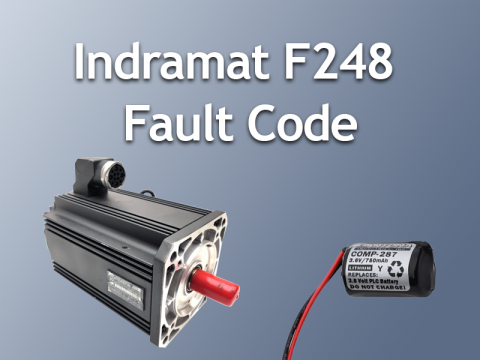
Indramat motion control systems are widely recognized for their superior performance and longevity. Their components, such as drive controllers, power supplies, and encoders, are especially noted for their prolonged operational life. This outstanding durability is a primary reason why many systems continue to utilize Indramat products, despite the discontinuation of their production. To aid in troubleshooting, Indramat offers an extensive list of error codes, complete with descriptions, causes, and solutions, organized for easy access.
In MKD motors, the feedback systems use batteries to retain absolute position information. Typically, these batteries have a lifespan of around 10 years. After this time, the batteries start to deplete. The F248 fault code, described in the user manual as "Low battery voltage," is one such indication of this issue. This error code appears on the H1 display as two character sets: "F2" followed by "48."
The F248 fault code is activated when the battery's voltage falls below 2.8 volts. Detection of this code signals an urgent need to replace the batteries, which are likely to fail within two weeks from the error's notification. Neglecting to replace the batteries promptly may result in the loss of the absolute encoder functionality, potentially leading to physical injuries or mechanical failures in the motion control system, thereby causing operational downtime.
Tools Required for Battery Replacement
To replace the battery in the feedback mechanism of your MKD motor, you will need several basic tools and accessories, such as:
- A new packaged battery (Part No. 257101)
- A size 10 Torx screwdriver
- A torque wrench
- Needle nose pliers
FAQs
1. What precautions should be observed during battery replacement?
- Ensure to power down the system before starting the battery replacement and take steps to prevent accidental power restoration during the process. It's crucial to maintain control voltage to keep the absolute position known, as this data is lost when control voltage is off. If absolute position data is lost, it can be recovered using the Set Absolute Measurement command.
2. What is the step-by-step process for replacing the battery?
- Begin by removing the Torx screws that secure the resolver feedback lid. After removing the lid, disconnect the battery connector. Next, release the clamping device to extract the old battery. With caution, place the new battery, being careful not to pinch the battery cable. Finally, reconnect the battery cable, replace the resolver lid, and secure everything in place using the Torx screws.
With careful adherence to these guidelines, replacing the battery in your MKD motor can ensure continued, reliable function of your Indramat motion control system.
Request a Quote
North Carolina Office
Indramat USA
1620 Old Apex Road
Cary, NC 27513
USA
Phone
Toll Free: 1-888-551-3082
International: 1-919-443-0207