FWC-BTC06*-T21-22VRS-NN
BTC06 Manual Control Units
The Bosch Rexroth Indramat FWC-BTC06*-T21-22VRS-NN firmware for the BTC06 Manual Control Units series equips the BTC06 with Design Factory Assigned parameters and supports its Line 6 configuration on the Product BTC platform. This firmware aligns seamlessly with the universal software architecture of the
Installation of the firmware requires a connection between the BTC06 control unit and a PC using an RS232 cable. The host computer must run Windows NT, Windows 98, or Windows 95 and must use the Flash loading tool called Dolfi. Upon first power-up, the BTC06 Bootloader component automatically scans the PC memory for the Dolfi loader image, triggering all unit LEDs to illuminate and displaying status messages on the integrated LCD screen. Clear on-screen prompts guide the operator through each step, ensuring reliable firmware transfer and integrity checking.
Once the FWC-BTC06*-T21-22VRS-NN firmware is fully installed, the BTC06 control panel will start automatically when voltage is applied, streamlining commissioning workflows. Its lightweight, miniature form factor retains full portability while offering comprehensive access to the entire Indramat controller portfolio in one handheld unit. This firmware upgrade maximizes uptime and simplifies maintenance by embedding persistent start routines and self-diagnostic checks within the BTC06 architecture.
Technical Specifications
Design
Factory Assigned
Line
6
Product
BTC
Common Misspellings
Shipping & Payment Options




Warranty

Repair
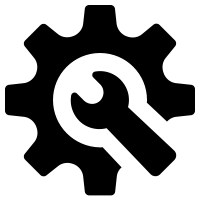 We offer a repair service for the FWC-BTC06*-T21-22VRS-NN.
We offer a repair service for the FWC-BTC06*-T21-22VRS-NN. 
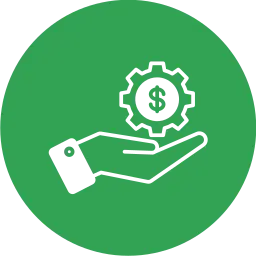 Want to
Want to