Troubleshooting Bosch Rexroth MSK Servo Motors: A Practical Guide by Indramat USA
25 September, 2025 | MSK motor fault codes, Bosch Rexroth motor repair, Indramat Motor Repair, Indramat MSK,

This guide is based on Bosch Rexroth factory documentation and is provided by Indramat USA as a technical reference. Indramat USA does not offer real-time troubleshooting via phone or email. For professional support, including repair, replacement, or refurbishment, contact us at 1-919-443-0207 or request a quote through our online form. Use this information at your own discretion.
Introduction to MSK Motors
Bosch Rexroth MSK motors (IndraDyn S series) are compact, high-precision servo motors found across a range of demanding industrial applications. From CNC systems to packaging and printing equipment, motors like the MSK070C-0300-NN-M1-UP1-NNNN provide tight positional control and robust torque output, largely due to their advanced encoder systems and optional thermal sensors. However, when faults occur, these systems can quickly grind to a halt. Understanding common failures and knowing how to respond is crucial to minimizing downtime.
This guide outlines real-world causes of encoder faults, commutation failures, overheating, and mechanical issues, and provides actionable steps for diagnosis and correction. Indramat USA specializes in MSK motor repairs and replacements. Contact us today via 1-919-443-0207 or [email protected] to get a quote now. (Indramat USA is not an authorized distributor of Bosch Rexroth Indramat parts.)
Understanding Encoder-Related Faults
MSK motors rely on encoders for precise feedback. One of the most frequently encountered faults is the F229 error, which flags erratic or absent encoder signals. This issue is commonly traced to physical damage or interference in the encoder cable. If the cable has been pinched or routed near power lines, signal degradation is likely. In many cases, simply reseating or replacing the cable resolves the problem.
Another situation arises during power-up, when the drive checks the encoder's absolute position against its previous reading. If it detects a deviation beyond the allowed tolerance (e.g., F276), it assumes the motor moved unexpectedly or the encoder memory has become unreliable. This often happens when the motor is powered on for the first time, or after prolonged downtime. Recalibrating the encoder through a reset button or IndraWorks software can realign the stored position. However, if the deviation persists, battery failure or memory corruption could be to blame.
When dealing with persistent feedback issues, it’s essential to examine connector pins, check the motor fan's encoder interface, and validate signal pulses with diagnostic tools. Motors using legacy encoder technologies with battery backup should have their batteries checked and replaced periodically. If feedback failures continue despite all checks, internal encoder misalignment may require professional motor repair.
Commutation Errors and Drive Startup Failures
During startup, the drive must determine the correct commutation offset by moving the motor. If the shaft is obstructed or mechanically jammed, the process fails, triggering an F811 error. Removing any mechanical restrictions and retrying the startup usually solves this.
However, if the fault is due to an invalid or corrupt commutation offset (F2104), more intervention is required. The drive cannot operate without a valid offset. In this case, users must clear the fault, ensure the motor can rotate freely, and then run the commutation offset routine (P-0-0524) using IndraWorks or a compatible tool. If the recalibration fails more than once, replacing the encoder or motor is the recommended path forward.
Maintaining a healthy encoder battery is critical here. A low battery condition (error F2048) signals imminent failure of position memory and should be addressed immediately.

Dealing with Overtemperature Warnings and Shutdowns
Thermal faults are another major category of MSK motor issues. Each motor is fitted with a KTY84 sensor that monitors winding temperature. An overtemperature warning (E251) occurs when the stator reaches approximately 145°C. If the heat continues to rise, the system shuts down with fault F219 at 150°C.
Operators should investigate immediately when these errors occur. Potential causes include incorrect motor selection, overloading, clogged cooling vents, or a failed internal fan. For fan-cooled models, verify the fan is operational and filters are clean. For liquid-cooled variants, check for proper coolant levels and flow.
Once triggered, these errors require full cooldown before attempting a restart. According to Bosch, MSK motors can take over two hours to return to ambient temperature. Residual heat can retrigger shutdowns if the motor is restarted prematurely. Clearing the E251 warning must be done manually once conditions normalize.
Additional Mechanical and Sensor Considerations
Not all MSK errors are electronic in nature. A stuck brake, for example, can prevent the motor from turning during startup, leading to misdiagnosed commutation or encoder faults. If the brake does not release, test the motor with the brake disabled to isolate the issue.
Excessive mechanical stress, such as axial or radial load beyond the motor's ratings, can cause abnormal vibration, bearing damage, or misalignment. These problems can manifest as heat buildup, noise, or repeated fault codes. Always ensure proper mounting, alignment, and load balancing.
Cable harness issues and open circuits in auxiliary sensors can also result in false readings, especially related to temperature. Before commissioning any motor, remove protective caps or covers that could interfere with shaft rotation.
Tools and Techniques for Diagnostics
Begin diagnostics by checking the fault history stored in the drive. Most Rexroth drives, including DKC and DDS series, allow users to scroll through past warnings and errors. IndraWorks or DriveTop software enhances this by offering live parameter monitoring, encoder status, and the ability to initiate recalibrations.
These tools interface via serial RS-232 or fieldbus, and are essential for confirming that encoder data, motor type codes, and offset values are correctly configured. Users can also issue commands directly from the software to reset faults or force commutation routines.
When conducting hands-on diagnostics, always power down the system first. Inspect for connector corrosion, test motor winding insulation, and use an oscilloscope to validate encoder pulse signals. If all else fails, swapping in a known-good MSK motor is a reliable method to isolate faults.

Preventive Measures and Maintenance Tips
Many common faults can be avoided through proactive maintenance. Regularly inspect fans, filters, and cable integrity. Replace encoder batteries before they reach end-of-life—typically every 7 to 10 years. Periodically operate idle motors under light load to ensure they remain functional.
Make sure operators understand the significance of warnings like E251. Treating them as early alerts rather than inconveniences can prevent catastrophic shutdowns. Keeping spare parts such as encoder cables and fan assemblies on hand can also reduce downtime when issues do arise.
Why Indramat USA is the Trusted Source for MSK Motor Repairs
When your in-house troubleshooting isn’t enough, Indramat USA offers specialized repair and replacement services for MSK motors. Our team understands the intricacies of Bosch Rexroth motion systems and provides fast, reliable support for diagnosing and resolving issues.
Indramat USA maintains a large inventory of refurbished MSK motors, offers a full 1-year warranty on repairs, and prioritizes expedited shipping to keep your operations moving. Contact Indramat USA at 1-919-443-0207 or request a quote via the form on this page for fast assistance—often within 15 minutes.
Request a Quote
North Carolina Office
Indramat USA
1620 Old Apex Road
Cary, NC 27513
USA
Phone
Toll Free: 1-888-551-3082
International: 1-919-443-0207